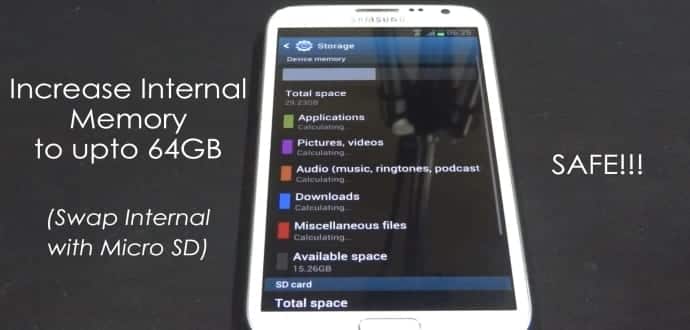There are loads of new bloggers who're very loopy and they could do some thing to get extra visitors and higher search ranking. As they may be new, they should wait for that. there's no magical phrases that could make their weblog a "brand" in in the future. Those bloggers take their guns (Ctrl+C) to duplicate whatever they see of their course :). Someday ago a weblog commenced to replicate all of my content. I haven't any idea to get rid from its admin. I tried many things but not anything works for me. I contacted lots of bloggers but no one cares approximately every body. They all are of their own joy of blogging. After looking loads, i discover a internet site "
www.dmca.com". This website enables me plenty to cast off all copy pasters easily by filing a file of copied content. So nowadays, in this newsletter we will find out about how to file a valid DMCA grievance for Copied content.
 |
| How to File a Valid DMCA Complaint for Copied Content |
What is DMCA?
According to
wikipedia ,
Digital Millennium Copyright Act (DMCA) is a United States copyright law that implements two 1996 treaties of the World Intellectual Property Organization (WIPO). It criminalizes production and dissemination of technology, devices, or services intended to circumvent measures (commonly known as digital rights management or DRM) that control access to copyrighted works. It also criminalizes the act of circumventing an access control, whether or not there is actual infringement of copyright itself.
You can complaint about your copied content according to this act. This act is not only for US, everyone can do complaint. So it is a good law for you to get rid of copy pasters.
How to check content theft on google?
To check content theft, there are a lot of tools on internet hopping around. They will give you full detail that which site is copying your content and then you can file a complaint for that site.
It is so simple to use, just put url of your article and hit search. You will get results of al copied content.
How to file a valid DMCA Complaint for Copied Content
It is very easy to do a complaint, you have to visit this
page and you will see a complaint form, just fill that and be sure to fill correct information.
In the above image you have 3 blank boxes. In first box, you have to describe your copyrighted work.
EX:- This is copyrighted work by me and reported blog copied my content along with internal links and images. Please take any appropriate action.
In the second box, provide urls of your original work.
And at last box, provide urls of copyrighted work.
I hope you liked this article and don't forget to share this with your friends so they can also protect their content from copy pasters.